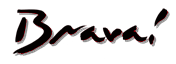Where are they located?
An Enterphone panel is located at each of the lobby entry doors.
How does the system work?
– The visitor scrolls through the list of names to find the desired
name.
– They then dial the associated code.
– The system then calls the phone number attached to that unit.
– The phone will ring with a call from Brava Enterphone.
– The resident picks up the phone and can speak to the visitor. Pressing
“6” will provide access (buzz them in).
– The lobby door by that panel will unlock for a 15 seconds.
– The elevator control system will provide access to the unit floor for 2
minutes.
Can the system dial my Cell Phone?
Yes. Our system can dial any Canadian or USA phone number, it does not work for any other countries.
Do I need a “landline” for the Enterphone to work?
No. You can use a cell phone or a landline but you must have an active phone number you can’t just plug a phone into your units phone jack and it will work.
Why is the Enterphone not working for my unit?
Your phone number might not be programed into the system, you can email the building manager with the phone number you want to use and they can check.
Also note that if you have a spam protection such as “Press X to let the call through” the system will not work.
Here’s how to test the Enterphone:
– Dial your “buzzer” number at the front or back Enterphone panel.
– You should hear at least 3-4 rings which means the system is sending ring signals to your phone.
– The phone should ring with a call coming from Brava Enterphone, answer the call and hit 6 to buzz in.
– If the lobby door unlocks, then make sure you also walk to the elevators and make sure the elevator call button unlocks
– And that your floor is unlocked in the elevator.
If any of the above doesn’t work email manager@bravatowers.org and note at what point the system didn’t work.